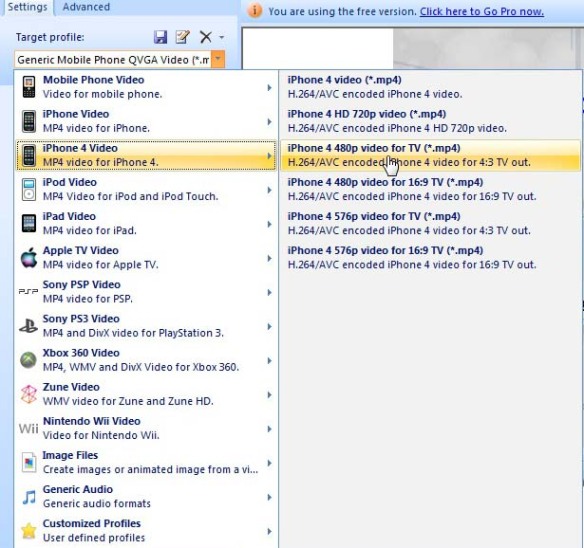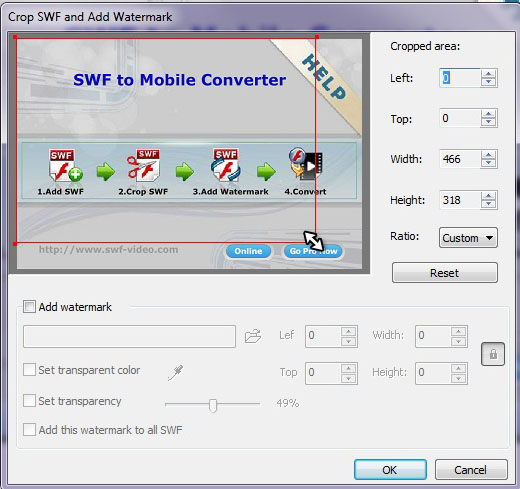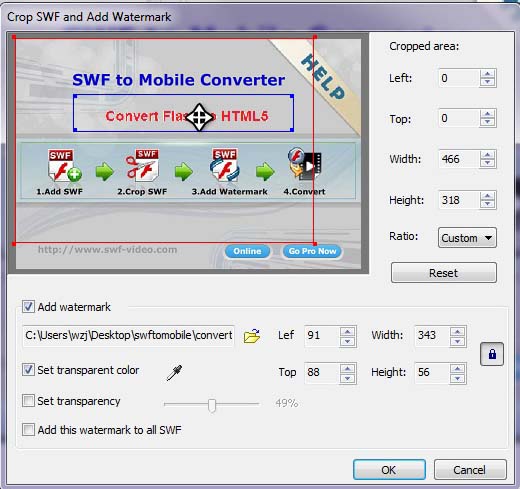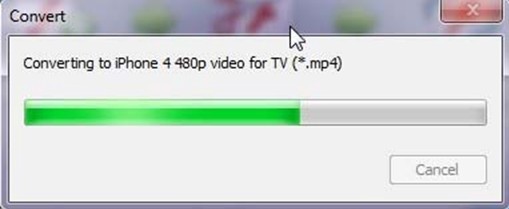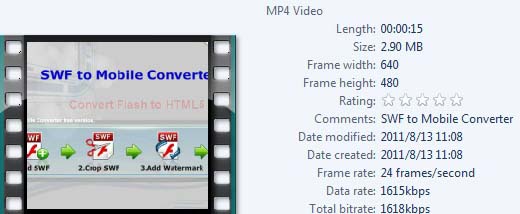Recent years, Smartphones have became a popular trend, Many people want to view the flash or flash game on the iPhone or other mobile devices, But one of the most talked-about shortcomings of the iPad and iPhone is their inability to use Adobe Flash to play video, Apple has expressed support for HTML5 publicly,The user must conver Flash to iPhone format so that view the flah on the mobile devices. A new app, Recool SWF to Mobile Converter, converts Flash to HTML5 format that can be played on the any Mobile devices.
The converting process with Recool SWF to Mobile Converter suit for other mobile devices, including Blackberry/Nokia/Android/Nexus/Sony Ericsson/Samsung and so on.
In that case, how to convert Flash to iPhone format? Actually it is not difficult at all. Before the conversion, please download and install SWF to Mobile Converter into your computer. No matter what kind of source flash format is, the operation steps are actually the same.
Step 1: Open the SWF to Mobile Converter, click “Add SWF”, and add the flash file into the program.
Step 2: Go to the left Settings panel, choose “iPhone4 Video” > “iPhone4 480p Video” in “Target Profile”.
Step 3: Click the “Crop”button on the top menu.You can crop the movie and add the watermark as you like.
Step4:Click the “watermark” button on the top menu. You can add the watermark on the out files. You also can add the watermark on the Crop interface.
Step 5: Next, please start the conversion by clicking “Convert” button.Click the “Play and Capture” button,The movie will play ande capture.You can Capture Movie,Get the Screenshot, and Play the Movie on the interface.
Step 6: Please click the “Finish”button after “Play and Capture”movie, And then you can see the converting status and the estimated converting time in the bar.
Step 7: Finally, you will get the converted mobile format in iPhone format as you like.
See? Is it easy, What you need is just know how to use mouse and install program! That’s all!